What is it?
A computer programmable micro-controller device for beginners
What can it? do?
It has electronic inputs to detect things like switches being pressed. It has outputs to control things like LED lights. It has a built-in LED array which can be programmed to display simple graphics like a scrolling name badge.
How do you use it?
You can program it at the manufacturer’s website using a simple graphical language (where you drag and drop instructions). It can also be connected to a computer like a Raspberry Pi and programmed in Python. It can be sewn to fabric and connect to other sewable components using conductive thread.
Why do we like it?
It’s low cost, easy to get started, even for youngsters. Its design is friendly and appealing.
Limitations
Proprietary graphical programming interface (rather than something more widely available like Scratch). Downloading programs is a little bit fiddly until you get used to it.
Do I need any extra equipment to make it work?
Just a PC with a browser (like Chrome, Firefox, Internet Explorer) to use the CodeBug Website and a USB socket. We haven’t tested it with a Mac computer, or a machine running Linux, yet.
Do we run workshops with it?
Yes – for beginners aged 7 – 10 (we’ll be doing some parents’ sessions, too).

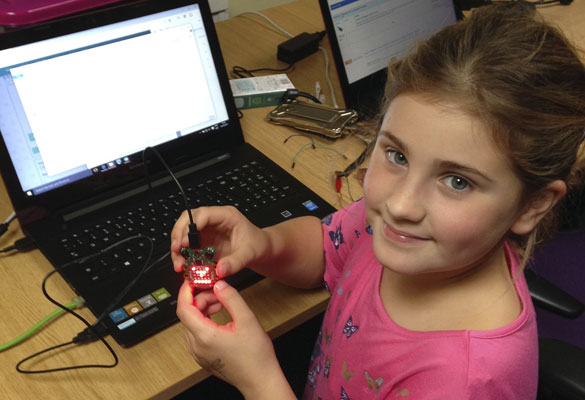
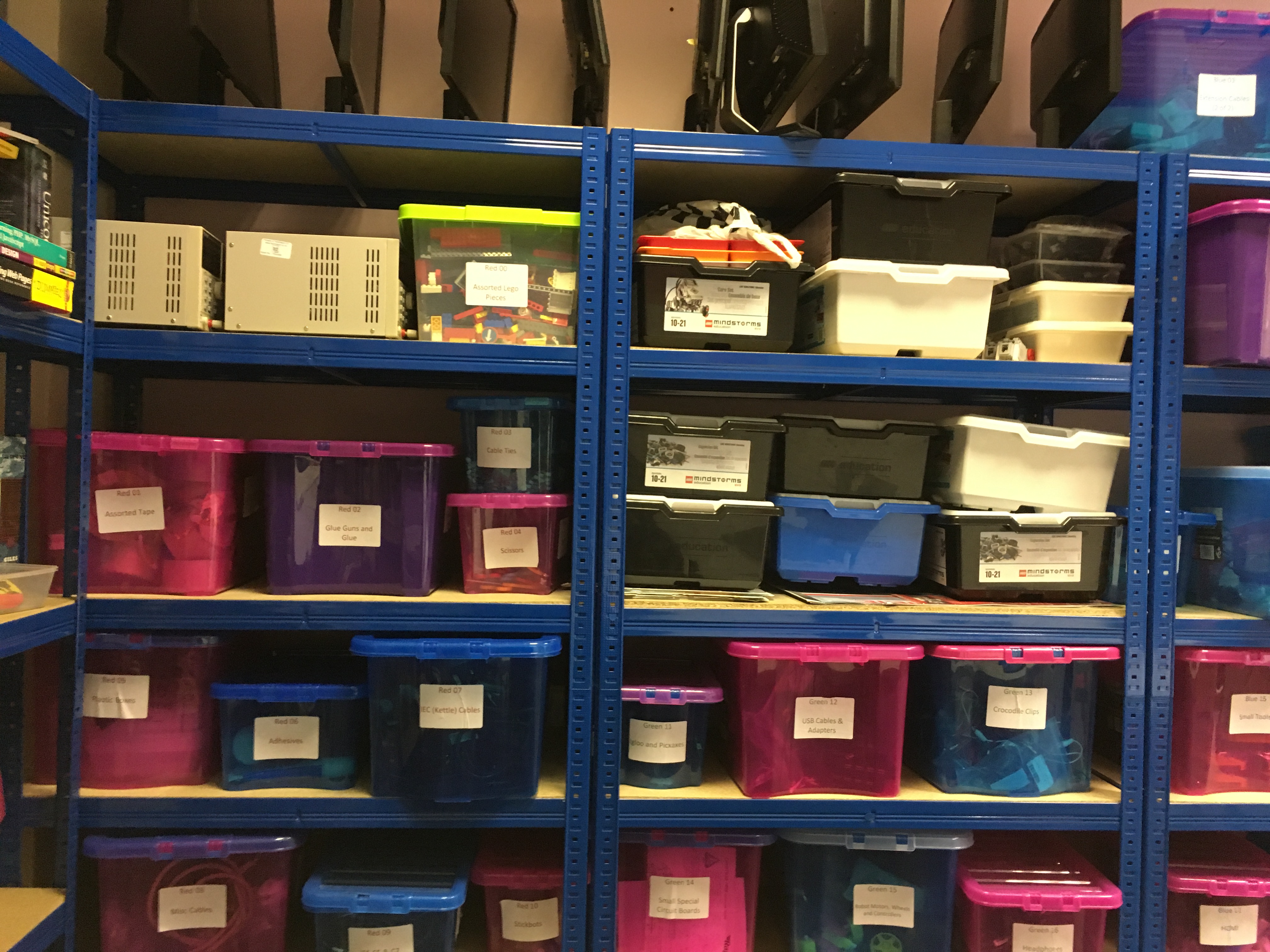
Codebugs work fine with a Mac.
I bought one after trying at one of the Tech Resort open days.
The programming interface is very similar to Scratch and easy to use.
Hello,
Thanks for the feedback, we’re working on allowing CodeBug to be programmed in Scratch. We hope to have it finished by early next year.
Hi Codebug!
Thanks for the update. That’s very good news, it certainly goes a long way to addressing any reservations I might have in recommending your board to anyone.